Amazon Introduces “Send to Kindle” Button
By Katherine McClosky :: 6:43 AM
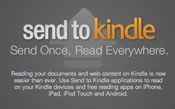 Borrowing a page (excuse the pun) from services like Instapaper, Amazon yesterday introduced “Send to Kindle” functionality that allows Kindle device
Borrowing a page (excuse the pun) from services like Instapaper, Amazon yesterday introduced “Send to Kindle” functionality that allows Kindle device owners to save and send news articles and other web content to their e-readers.
The “Send to Kindle” feature will allow users to read web content offline on their devices at their leisure, and works from a variety of sources. Most users will probably take advantage of the new functionality by installing browser extensions for Chrome or Firefox – the easiest way to send web content.
In addition to the browser extensions, Amazon has also created programs for both Windows and Mac operating systems for sending personal and business documents to your Kindle, and has set up the capability for you to e-mail content to your Kindle.
Mobile support for the “Send to Kindle” feature is currently limited to the Android operating system.
On the flip side, content owners and webmasters now have the ability to add “Send to Kindle” programming and buttons to their sites to make it easier for readers to view their content offline later.
“The Send to Kindle Button lets people easily send that content to their Kindle so they can it read later,” Amazon said in a release. “No more hunting around for that website or blog that caught your eye – just open your Kindle and all the content you sent is right there.”
Amazon’s new feature is one of two content storage and curation services to launch yesterday. The other is Google Keep, Google’s Evernote competitor that allows for storage and organizations of documents in the cloud, synched across multiple devices through Google’s Google Drive cloud storage product.
[More: Send to Kindle]